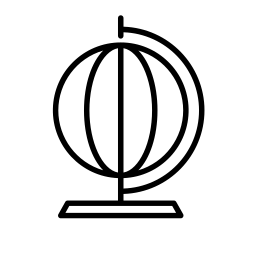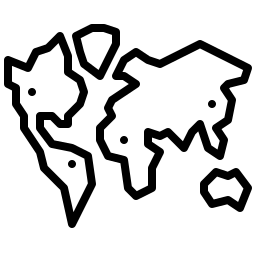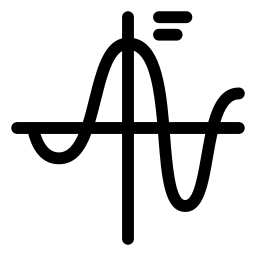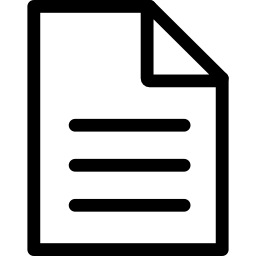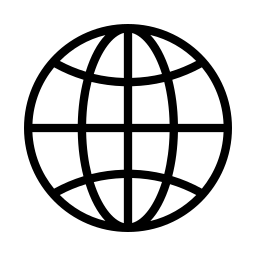Related Tools
The coordinate frame convert tool changes coordinates from one reference frame to another by using Helmert transformation of 3-parameter, 4-parameter and 7-parameter shifts. The input cartesian coordinates (spatial) support 2D and 3D coordinates, and the conversion results can be downloaded locally.
Online space Cartesian coordinate rotation tool, input 2D or 3D Cartesian space Cartesian coordinate system coordinates, and use Helmert three parameter, four parameter, and seven parameter algorithms for coordinate transformation.
- Input Coordinates : Enter cartesian coordinates. Use Comma-separated values, and enter one coordinate per line. Supports input of multiple lines. The cartesian coordinates format is X , Y , Z, The unit is meters(m). If you want to input 2D coordinates, just enter the Z value as 0.
-
Type :
3-Parameters : Use X-axis translation, Y-axis translation, and Z-axis translation for three-dimensional coordinate transformation. It does not involve coordinate system rotation and scaling.
4-Parameters : Use X-axis translation, Y-axis translation, scaling factor, and rotation angle for plane coordinate transformation. It does not involve Z-axis coordinates.
7-Parameters : Use X-axis translation, Y-axis translation, Z-axis translation, X-axis rotation angle, Y-axis rotation angle, Z-axis rotation angle, and scaling factor for 3D coordinate transformation. - Convention : Indicates the convention to express the rotational terms when a 3D-Helmert / 7-parameter more transform is involved. The two conventions are equally popular and a frequent source of confusion. The coordinate frame convention is also described as an clockwise rotation of the coordinate frame. It corresponds to EPSG method code 1032 (in the geocentric domain) or 9607 (in the geographic domain) The position vector convention is also described as an anticlockwise (counter-clockwise) rotation of the coordinate frame. It corresponds to as EPSG method code 1033 (in the geocentric domain) or 9606 (in the geographic domain). The convention of the Bursa-Wolf seven parameter calculation model needs to be set to position_vector.
-
Detailed parameter description for coordinate convert:
x : Translation of the x-axis given in meters.
y : Translation of the y-axis given in meters.
z : Translation of the z-axis given in meters.
rx : X-axis rotation given in arc seconds.
ry : Y-axis rotation given in arc seconds.
rz : Z-axis rotation given in arc seconds.
s : Scale factor given in ppm.
theta : Rotation angle given in arc seconds. - Open File : Support for opening UTF-8 encoded text files.
-
This tool has a certain frequency limit, please use this tool reasonably.
Anonymous : 30/IP*Hour, Normal user : 30/Hour, VIP : 120/Hour, Senior VIP : 120/Hour.
Anonymous and normal users can only enter one set of coordinates at a time, and batch conversion is not supported. VIP and advanced VIP users support batch conversion.