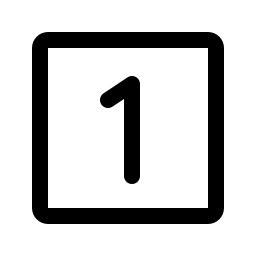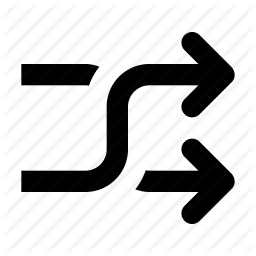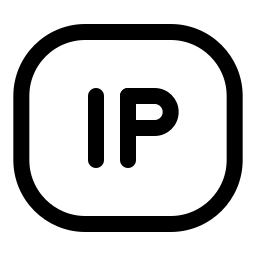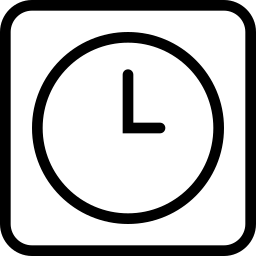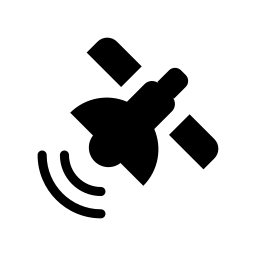Online random time generator, which supports online generation of random time, increasing time and decreasing time. You can specify the time format of the generated results, the generated quantity, and whether duplicates are allowed.
In the case of specifying the generation of a Unique random time
value, if the selected time range is small or the formatted time value is less than enough, it
may lead to the failure to generate a sufficient number of unique random time values, Or it
takes a long time to generate random time.
At this time, it is recommended to adjust the following parameters: 1. Increase the time range
2. Adjust the format string 3. Do not require uniqueness.
- Format : Specify the format of the generated random time result. See the following table for formatting field.
- Count :The number of random times generated, the value range is 1 - 1000000.
- Unique : Whether the generated time data needs to be unique after being formatted in time format.
- Start Time : Specify the minimum time to generate random time, which can be empty. The minimum allowed values are:1970-01-01 00:00:00.000. If no start time is specified, the minimum time is used as the start time by default. The format of the start time isYYYY-MM-DD HH:mm:ssorYYYY-MM-DD HH:mm:ss.SSS.
- End Time : Specifies the maximum time (excluding) for generating random time.The maximum allowed values are:9999-12-31 23:59:59.999. If no end time is specified, the maximum time is used as the end time by default. The format of the end time isYYYY-MM-DD HH:mm:ssorYYYY-MM-DD HH:mm:ss.SSS.
- Type : Random - Randomly generate all time results. Asc - Generate time data incrementally from the start time at the specified interval. Desc - Generate time data decremented from the end time at the specified interval.
- Interval : Incremental or decrement time interval. The interval supports fixed intervals and random range intervals. Fixed interval requires filling in an integer number greater than 0. The format for filling in random range intervals is the minimum,maximum values. The minimum and maximum values are integer numbers greater than 0. The minimum value can be obtained, the maximum value cannot be obtained.
- Interval Unit : Specify the unit of the time interval, combined with the format string of the time result, and select the interval unit reasonably.
- Order : Select whether to sort the results. Sort by time: Sort based on un-formatted time values. Sort by string: Sort based on the formatted string values.
- New Line : The line break character used for outputting the time list supports \r\n, \n, \r. If copying the output result to Microsoft Excel, select the \r\n format.
-
Time Format Field
Field Example Description YY 01 Two-digit year YYYY 2001 Four-digit year M 1-12 Month, beginning at 1 MM 01-12 Month, 2-digits MMM Jan-Dec The abbreviated month name MMMM January-December The full month name D 1-31 Day of month DD 01-31 Day of month, 2-digits d 0-6 The day of the week, with Sunday as 0 dd Su-Sa The min name of the day of the week ddd Sun-Sat The short name of the day of the week dddd Sunday-Saturday The name of the day of the week H 0-23 Hours HH 00-23 Hours, 2-digits h 1-12 Hours, 12-hour clock hh 01-12 Hours, 12-hour clock, 2-digits m 0-59 Minutes mm 00-59 Minutes, 2-digits s 0-59 Seconds ss 00-59 Seconds, 2-digits SSS 000-999 Milliseconds, 3-digits Z -05:00 The offset from UTC, ±HH:mm ZZ -0500 The offset from UTC, ±HHmm A AM PM Post or ante meridiem, upper-case a am pm Post or ante meridiem, lower-case Q 1-4 Quarter Do 1st... 31st Day of Month with ordinal k 1-24 The hour, beginning at 1 kk 01-24 The hour, 2-digits, beginning at 1 X 1360013296 Unix Timestamp in second x 1360013296123 Unix Timestamp in millisecond