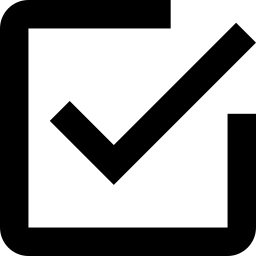Online LRC Check (Longitudinal Redundancy Check) calculator calculates the longitudinal redundancy check value (LRC) of input data. The input data supports text, HEX data, and Base64 data, and the check value results are displayed in HEX, decimal, octal, and binary formats.
The online LRC (Longitudinal Redundancy Check) calculator calculates the LRC (Longitudinal
Redundancy Check) verification value of the input data. The LRC checksum values are displayed as
HEX - hexadecimal, DEC - decimal, OCT - octal, BIN - binary, and Base64 strings. The calculation
results support one click replication.
The LRC verification algorithm implemented by this tool is an ISO 1155 international standard
algorithm.
- Input Content : Enter the data to be calculated.
-
In-Format : The format of input text content supports three formats: String, Hex, and
Base64.
When the input format is String, the selected character set will be used for string -> byte array conversion. If the input text is multiple lines, use the selected newline character as the line separator. - Open File : Open a local file, which will be converted into String, HEX string, and Base64 string depending on the in-format. When the in-format is String, please ensure that the file is encoded as UTF-8 or ASCII.
- Charset : The selected character set will be used for the conversion between string ->byte array.
- New Line : If the In-Format is String and input string is multiple lines, the selected CRLF (two characters) or LF (one character) characters will be used as line separator. LF character is used by default. The newline character will affect the final LRC calculation result.
- Calculate : Calculate the LRC value of the input data.
- Clear : Clear the input data and calculated results.
-
LRC algorithm implementation :
lrc := 0 for each byte b in the buffer do lrc := (lrc + b) and 0xFF lrc := (((lrc XOR 0xFF) + 1) and 0xFF)