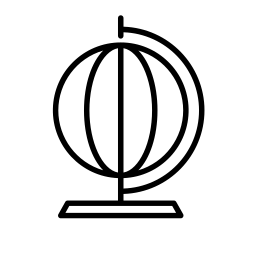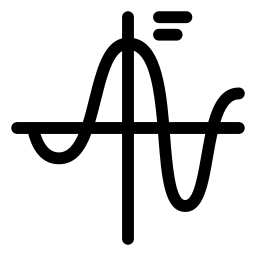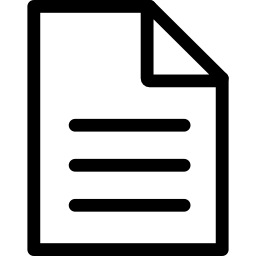The Molodensky transform online tool converts directly from geodetic coordinates to geodetic coordinates, without the intermediate shifts to and from cartesian geocentric coordinates. The Molodensky transformation is simple to implement and to parametrize, requiring only the 3 shifts between the input and output frame, and the corresponding differences between the semimajor axes and flattening parameters of the reference ellipsoids.
The Molodensky transformation resembles a Helmert transform with zero rotations and a scale of
unity, but converts directly from geodetic coordinates to geodetic coordinates, without the
intermediate shifts to and from cartesian geocentric coordinates, associated with the Helmert
transformation. The Molodensky transformation is simple to implement and to parametrize,
requiring only the 3 shifts between the input and output frame, and the corresponding
differences between the semimajor axes and flattening parameters of the reference ellipsoids.
Due to its algorithmic simplicity, it was popular prior to the ubiquity of digital computers.
Today, it is mostly interesting for historical reasons, but nevertheless indispensable due to
the large amount of data that has already been transformed that way.
The Molodensky transform is mostly used for transforming between old systems dating back to the
time before computers. The advantage of the Molodensky transform is that it is fairly simple to
compute by hand. The ease of computation come at the cost of limited accuracy.
- Input Coordinates : Enter geodetic coordinates LBH. Use Comma-separated values, and enter one coordinate per line. Supports input of multiple lines. The geodetic coordinates format isL , B , H (Longitude , Latitude , Elevation), the units is decimal degree(°) , decimal degree(°) , meters(m).
- Version : Use the abridged or standard version of the Molodensky transform
- Ellipsoid : Select the ellipsoid definition, which supports user-defined ellipsoids.
- a : The semi-major axis of a custom ellipsoid, in meters (m). The value range is [6370000,6379999].
- rf : Reverse flattening of the ellipsoid, 1/f. The value range is [270,300].
- Convert : Convert the input geodetic coordinates from one geodetic frame to another geodetic frame.
- Restore : Restore the conversion result to the original coordinates.
-
Molodensky Transform Parameter :
Name Description Unit dx Offset of the X-axes of the defining ellipsoids meter(m) dy Offset of the Y-axes of the defining ellipsoids meter(m) dz Offset of the Z-axes of the defining ellipsoids meter(m) da Difference in semimajor axis of the defining ellipsoids meter(m) df Difference in flattening of the defining ellipsoids - Open File : Support for opening UTF-8 encoded text files.
-
This tool has a certain frequency limit, please use this tool reasonably.
Anonymous : 30/IP*Hour, Normal user : 30/Hour, VIP : 120/Hour, Senior VIP : 120/Hour.
Anonymous and normal users can only enter one set of coordinates at a time, and batch conversion is not supported. VIP and advanced VIP users support batch conversion. -
Built in ellipsoid parameters :
Name Semi-major axis(a) Reverse flattening(rf) MERIT 6378137.0 m 298.257 SGS85 6378136.0 m 298.257 GRS80 6378137.0 m 298.257222101 IAU76 6378140.0 m 298.257 GRS67 6378160.0 298.2471674270 helmert 6378200 m 298.3 WGS60 6378165.0 m 298.3 WGS66 6378145.0 m 298.25 WGS72 6378135.0 m 298.26 WGS84 6378137.0 m 298.257223563