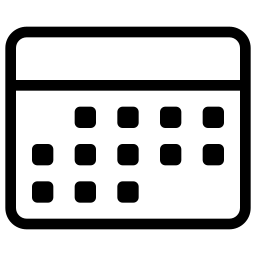Related Tools
Online XBM editor, edit XBM files online, edit dot matrix data online, and the edited xbm files can be downloaded locally.
- This tool supports online editing of black and white dot matrix data (XBM file data), and supports downloading the generated results as text files or XBM files. The generated black and white dot matrix data can be used for OLED and LCD electronic screen display. Click on each pixel grid to set or cancel the display of points. You can use this method to edit black and white dot matrix data, and then copy or download it locally.
-
Supports opening up to 1MB of xbm files. The xbm file format is :
#define result_width 16 #define result_height 2 static char result_bits[] = { 0xae, 0xff, 0x00, 0x00 }; - The parameters corresponding to the format of XBM are : Row Major, Little Endian, Each Row. Only by using this parameter can generate standard xbm format data.
- Order : The order of bits supports row major and column major. The order of the row major is that the bits form left to right. The order of the column major is that the bits from top to bottom.
- Endian : Choose whether the byte order is Big endian end or Little endian.
- Bit Padding : When the bit's length is not a multiple of 8, choose how to pad the bits. Supports two methods: row/column padding, and tail padding. Pad each row/column, fill in bits at the end of the row/column, and align to a multiple of 8 bits. Tail padding, adding bits at the end of the bit data in all rows and columns, aligning them to a multiple of 8 bits.
-
Row, Column : The number of rows and columns displayed in the pixel grid.
Note: When the number of rows or columns is greater than 500, the performance of the browser may decrease. Please be cautious when filling in excessively large numbers of rows and columns. - Cell Size : The size of the pixel grid.
- Open XBM : Open the xbm file and fill it in the pixel grid for display. Note: To avoid stuttering, do not open overly large xbm files.
- Generate : Use black and white dot matrix data in pixel grids to generate text byte data or xbm data.
- Invert : Invert the black and white dot matrix in the pixel grid.
- Fill : Set all pixel grids to display as black dots.
- Clear : Set all pixel grids to display as white dots.