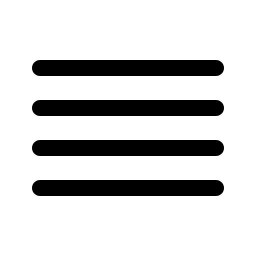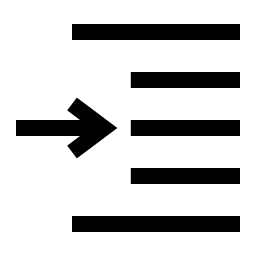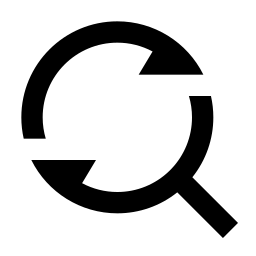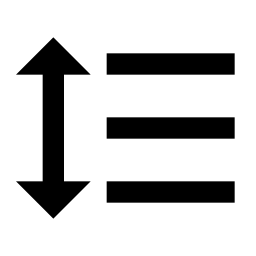Related Tools
A tool for connecting multiple lines of text online into one line, which can specify parameters such as join delimiters, whether to remove leading and trailing blanks, and whether to retain blank lines. Processing results can be downloaded locally.
- Line Splitter : Specifies how to split input text into multiple lines. The default is to use \n newline splitting, and you can also use other characters. The input line splitter will be used as the raw string (except for \n, other characters will not be escaped) for line splitting.
- Join Char : The connecting character used between lines of text contents when connecting multiple lines of text into one line. It can be empty or multiple arbitrary characters.
- Blank : Specifies how to handle whitespace at the start and end of a line. Trim Start : Remove line leading whitespace. Trim End : Remove line trailing whitespace. Trim All : Remove whitespace at the beginning and end of the line. Keep : keep whitespace.
- Empty Line : Specify how to handle empty lines. Empty line can be an original empty line or empty line that has been processed in the previous step.
- Open File : Open the local text file, and the supported file encoding is UTF-8. If your file is not encoded like this, you can open it in another editor and copy it into the input.