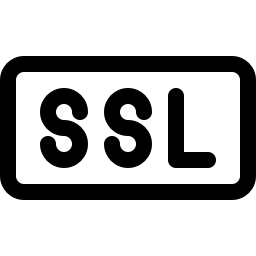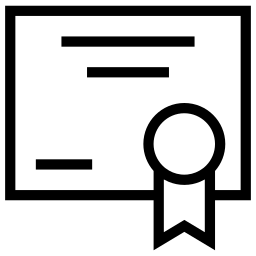- View
- Generate
| Field | Data |
|---|
Related Tools
Online CSR(certificate signing request) viewing and generation tool, to view the common name, alternative name, key algorithm, key length, and other information contained in the CSR file online. Generate certificate CSR request files online, supporting the generation of RSA and ECDSA CSR files.
- View : Open the CSR (Certificate Signing Request) file and view the CSR file information, including common name, alternate name, country and organization information, as well as key algorithm, signature algorithm, and other data. Support viewing of CSR files in PEM and DER formats.
-
Generate : Generate a CSR file. Note: The CSR file and corresponding private key are generated on the server side and are only used for learning and testing purposes. When you need to generate CSR files for the production environment, it is recommended to use local client tools such as openssl to generate CSR files and private keys locally.
- Common Name(CN) : Fill in the domain name or IPv4 address for generating the CSR file.
- Alternative Name : Fill in alternative name. Alternative names support filling in domain names or IP addresses. The IP address supports both IPv4 and IPv6 addresses. Each line has one record, supporting filling in multiple lines and can be left blank.
- Algorithm : Select the key algorithm for CSR files, supporting RSA and ECDSA.
- Key Length : The length of the corresponding algorithm's key. The RSA algorithm supports 2048, 3072, and 4096. ECDSA algorithm supports 192, 224, 256, 384, 521.
- Signature : Select the signature algorithm for CSR files, supporting SHA1, SHA224, SHA256, SHA384, SHA512 .
- Organization(O), Department(OU), Email(emailAddress) : Fill in the organization (O) , the organizational unit (OU), and the email address (emailAddress) of the certificate CSR file.
- Country(C), Province(ST), City(L) : Fill in the country (C), province (ST), and city region information (L) of the certificate CSR file.
- Out-Format : Select the output format for CSR files and private keys, supporting PEM and DER formats.
- This tool has a certain frequency limit, please use this tool reasonably. Anonymous : 30/IP*Hour, Normal user : 30/Hour, VIP : 120/Hour, Senior VIP : 120/Hour.