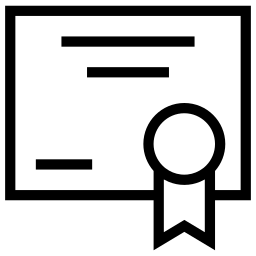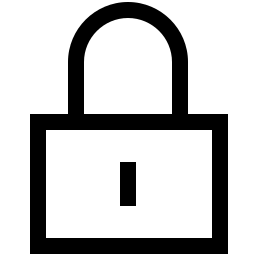Related Tools
Online CSR certificate issuance tool, based on the uploaded CSR (Certificate Signing Request) request file, issues X.509 certificates. The issued certificates and root certificates support downloading to the local device for use in encrypted communication scenarios such as HTTP.
-
What is the difference between the certificates issued by this website and free certificates
such as ZeroSSL?
The certificates issued by this website are mainly used for learning and testing purposes.
Advantages:
a. No domain name verification is required, which means that certificates for any domain name can be generated.
b. The certificate is valid for a minimum of 1 day and a maximum of 3650 days.
Disadvantages:
a. The certificate generated by this tool is not issued by an CA organization. You need to import the root certificate of this site into a trusted root certificate authority on the local computer before you can access it normally in the browser. Alternatively, you can choose not to import the root certificate, but the browser will prompt for an untrusted certificate. - CSR Content : Open or paste CSR request files, supporting PEM and DER format request files. You can use our CSR tool to generate CSR request files. Note: When generating CSR files, both the common name and alternative name need to be filled in.
- Days : The validity period of the generated certificate ranges from 1 to 3650 days.
- Cert Format : The certificate format issued supports the generation of certificates in PEM and DER formats.
-
Example :
Issue a certificate to the domain name www.test.com and
access it normally in the browser
without prompting for an untrusted certificate.
Example screenshot:
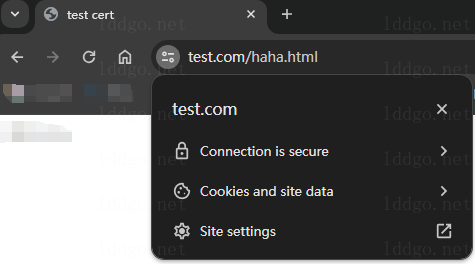 Steps :
Steps :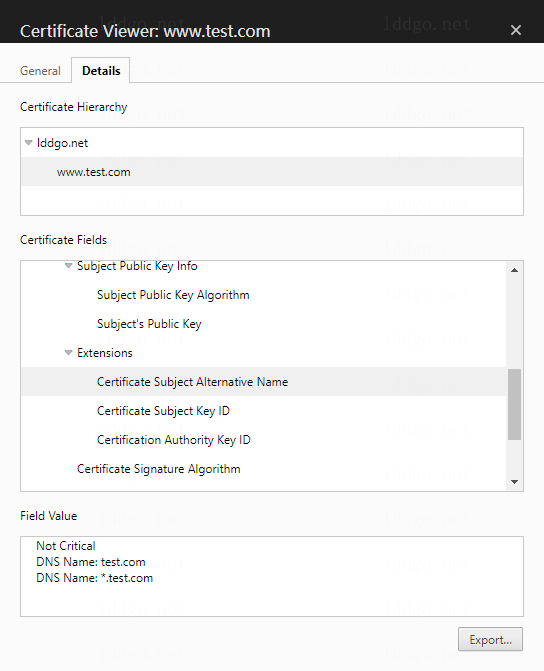
a. Use CSR Viewer and Generator Online to generate CSR files, set the Common Name parameter to www.test.com. Set the Alternative Name parameter to test.com and *.test.com. Save the CSR file and private key file after generation.
b. Use this tool to open the CSR file, select the Cert Format parameter as PEM, and generate the certificate. Download the certificate and root certificate locally.
c. Double-click on the root.der root certificate file and follow the prompts to import the root certificate into a trusted root certificate authority.
d. Merge the certificate and root.pem into one PEM file. When merging, the domain name certificate comes first and the root certificate comes last. Then deploy the website using the merged PEM file and private key. Deploy website using port 443 .
e. Modify the local hosts file to resolve the www.test.com domain name to 127.0.0.1.
f. Accessing https://www.test.com , You can safely access the deployed website.
g. After testing, you can delete the root certificate of this tool from the trusted root certificate authority area. - This tool has a certain frequency limit, please use this tool reasonably. Anonymous : 6/IP*Hour, Normal user : 6/Hour, VIP : 30/Hour, Senior VIP : 30/Hour.