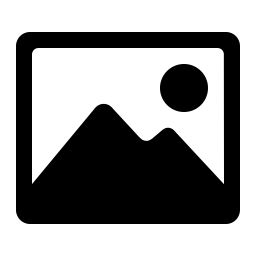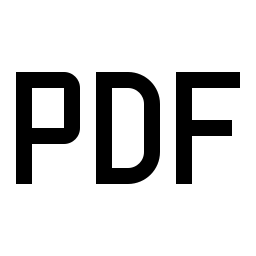Add watermarks using browser functionality, files will not be uploaded to the cloud.
- Basic
- Text Watermark
- Image Watermark
Open Folder
watermark opacity, 0 - 100
watermark rotate angel, 0 - 360
the distance between the watermark and the horizontal and vertical edges of the image
add multiple watermarks to the image
the density of watermark repetition in both horizontal and vertical directions, ranging from 1 to 1000
1 - 1000
watermark image display size, formatted as width,height . If empty, the size remains unchanged
Watermark Preview:
Related Tools
Online batch image watermarking tool, supporting adding watermarks to jpeg, jpg, png, and webp images. Support adding watermarks to batch images, with watermark types supporting both text and images.
- Online batch image watermarking tool, open jpeg, jpg, png, webp images in bulk, add one or more text or image watermarks, and the watermarked images can be downloaded locally.
- This tool supports a maximum of 100MB of single image files, Supports opening up to 100 files simultaneously. When you open a large number of image files or large image files, it may cause a decrease in browser performance. This tool has certain limitations on the pixel size of images, please refer to the Supported pixel sizes for processing.
- Type : Choose whether to add a text watermark or an image watermark to the image. Image watermark is the process of adding another image as a watermark to an open image.
- Opacity : Set the transparency of the watermark to a range of 0-100.
- Rotate : Set the rotation angle of the watermark, ranging from 0 to 360 degrees. The watermark will rotate from the center of the watermark.
- Margin : The distance between the watermark and the edge of the image. Fill in two integers separated by commas that are greater than or equal to 0, representing the horizontal and vertical margins, respectively.
- Repeat : Choose whether to repeatedly add multiple identical watermarks to the image.
- Position : Non repeat watermark parameters, select the location where the watermark is added.
- Density : Repeat watermark parameter, set the repetition density of the watermark in the horizontal and vertical directions, and fill in two integers greater than or equal to 0 separated by commas.
- Text Watermark Parameters : Set parameters related to text watermarking. The parameters include watermark text, text font, color, size, style, and other parameters.
-
Image Watermark Parameters : Set parameters related to image watermarking.
- Watermark Image : Open the image watermark and support opening up to 10MB of image files.
- Show Size : Watermark image display size, fill in two integers greater than or equal to 0 separated by commas, representing width and height, respectively. If empty, the size remains unchanged.