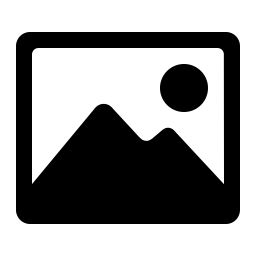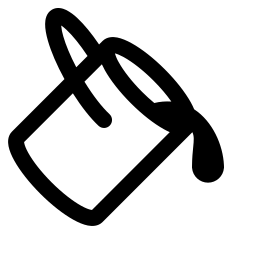This tool uses browser API and files will not be uploaded to the cloud.
click or drag image file to here
the compose filter mode can add multiple different filters to images
represent the strength of the blend color operation, range between 0 and 1
blur value, range between 0 and 1
brightness value, range between -1 and 1
contrast value, range between -1 and 1
three gamma values split by comma, range between 0.01 and 2.2
noise value, greater than or equal 0
pixelate block size value, greater than 0
threshold value, range between 0 and 1
saturation value, range between -1 and 1
vibrance value, range between -1 and 1
Related Tools
Online add filters to batch image tool, supports batch opening of images in jpe, jpeg, png, webp formats, adding filters such as grayscale, black and white, invert, noise, pixelate, etc. to images. The processed images can be downloaded locally.
- This tool supports add background color to PNG, WEBP, JPEG, JPG format images without changing the image format or file name.
- Supports opening a single image file of up to 100MB. Supports opening up to 100 images simultaneously. Due to browser performance limitations, when your individual images are large, it is recommended to open them individually and process them one by one. This tool has certain limitations on the pixel size of images, please refer to the Supported pixel sizes for processing.
- Filter Mode : Choose whether to add a single filter or multiple composed filters to the image. In compose filter mode, multiple different filters can be applied to the image simultaneously.
-
Filter Type : The types of filters added to images are supported by this tool, which
includes the following types of filters:
- BlendColor : Add a blend color filter to the image. Support setting color values, blending modes, and blending intensity parameters.
- BlendImage : Add a blend image filter to the image. Support opening blend use images and blend mode.
- Blur : Add a blur filter to the image. Support setting blur intensity.
- Brightness : Modify the brightness of the image.
- BlackWhite, Brownie, Kodachrome, Polaroid, Sepia, Technicolor, Vintage : Add specific color filters to the image.
- Contrast : Modify the contrast of the image.
- Gamma : Modify the gamma value of the image.
- Grayscale : Modify the grayscale value of the image.
- Invert : Invert the color value of the image and support setting whether to invert the transparency.
- Noise : Add noise to the image and support setting noise intensity.
- Pixelate : Pixelated (mosaic) the image, supporting setting the block size of pixels.
- RemoveColor : Remove the specified color from the image and support setting threshold parameters.
- Saturation : Modify the saturation of the image.
- Vibrance : Modify the vibrance of the image.
- Preview : Add filters to the first opened image and preview the image processing effect.
- Process : Add filters to all opened images and automatically download the processed files to your local device.
- Compose : Add the current filter to the list of composed filters.
- Clear : Clear the currently open image.