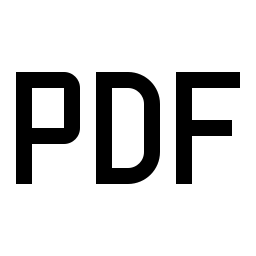Using browser capabilities to implement PDF file signing, your files and signatures will not be uploaded to the cloud.
click or drag file to here
Which pages to add signatures on, default to adding signatures on all pages
Related Tools
Online PDF signing tool, add handwritten signatures to PDF files online, and the signed PDF files can be downloaded locally.
PDF signature tool online, adding handwritten signatures or signature images to PDF files. Signed PDF files can be downloaded locally.
- If your PDF file view has rotation (as the signature has no rotation parameters set, but the signature image has been rotated), you can adjust the rotation angle and display position of the signature by configuring the rotation angle and margin parameters.
- Signature : Select to create a signature online or open a signature image.
- Position : Select the location to add the signature. This tool supports adding signatures in top, bottom, left, right, center, top left, top right, bottom left, bottom right, and more locations.
- Margin : The position of the signature at the edge of the PDF page. The top, bottom, left, and right positions support setting one parameter, while the top left, top right, bottom left, and bottom right positions support setting two parameters separated by English commas. The center position does not use margin parameters.
- Opacity : The transparency level of the signature, with a transparency value range of [0,1].
- Rotate : The angle of signature rotation, measured in degrees, with a range of rotation angle values of [0,360]. Angle rotation starts from the bottom left corner of the signature and rotates clockwise.
- Pages:Select which pages to add signature to, the supported formats are 1-10,2n+1,3,5. For the format of an+b, a and b are integers and support both positive and negative numbers. n is a natural number starting from 0. The number of pages filled in cannot exceed the total number of pages in the PDF document.
- Scale : Set the scaling factor for the signature image, with a scaling value greater than 0. When it is less than 1, the image will be reduced in size. When greater than 1, the image will be enlarged.
- Download : Download the signed PDF file locally.
- Clear : Clear the currently open files and processing results.