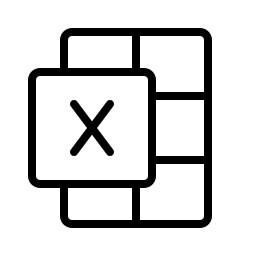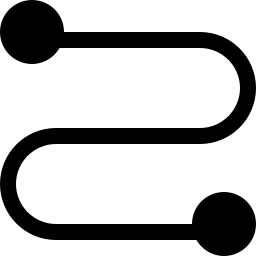The data is processed in the browser and will not be uploaded to the cloud.
optional, after filling, data will be extracted using JSON path and then converted
Trim
Keep
Remove
Keep
Preview
Related Tools
Online JSON to Excel tool, input or open JSON data, convert it into Excel or CSV files, and the converted Excel and CSV files can be downloaded locally.
The online JSON to Excel tool supports inputting or opening local JSON file data, and converting the input JSON data into Excel format or CSV format. The converted Excel or CSV files can be downloaded locally.
- The format requirement for input JSON data : Any correct JSON format data.
- Embed Struct : How to handle nested objects and arrays in JSON data. Support setting to not expand, expand objects, expand arrays, expand objects and arrays. Top level objects or arrays will always be expanded. Multiple attributes of an object will be expanded into multiple columns. Top level arrays are always expanded into multiple rows.
- JSONPath : Optional. If JSONPath is filled in, this value will be used to extract data from the specified path in the input JSON data, and then convert it into an Excel spreadsheet.
- Expand Array : The behavior of non-top-level array(nested array) expansion supports expanding arrays into multiple rows or multiple columns.
-
Array Padding : How to pad different columns when expanding an array into rows.
NONE - Set non array column values to empty.
FILL - Fill with the last row value of the column.
MERGE - Merge cells using the column where the last row value of the column is located.
Merging cells does not take effect during preview and needs to be downloaded as xlsx for
viewing.
For json data [{"a":"hello","b":[1,2,3,4]}], Embed Struct - Expand Object and Array, Expand Array - Expand to Row, generate a table data with 4 rows and 2 columns. NONE - The first row of column a has the value 'hello', while the rest of the rows are empty. FILL - All rows in column a have the value 'hello'. MERGE - Merge the first to fourth rows of column a, and the merged cell value is 'hello'. - Cell Blank : Select whether to remove whitespace before and after cell values.
- Empty Row : If all cells in a row have empty values, the row is empty. Select whether to remove blank lines.
- Open : Open JSON data file and support any extension name. The supported file encoding is UTF-8 encoding.
- Convert : Convert the input JSON data into Excel spreadsheet data, and the converted Excel spreadsheet data supports online preview.
- Column : Choose which columns in the input JSON data convert to Excel format data. At least one column must be selected, all columns are selected by default.
- Format : Verify whether the input data format is correct, and then format the input JSON data.
- Compress : Verify whether the input data format is correct, and then compress the input JSON data.
- Download Excel : Download the Excel file generated by JSON data conversion to the local location.
- Download CSV : Download the CSV file generated by JSON data conversion to the local location.
- Clear : Clear the input JSON data.