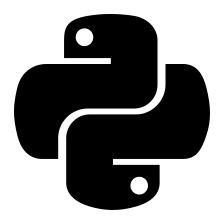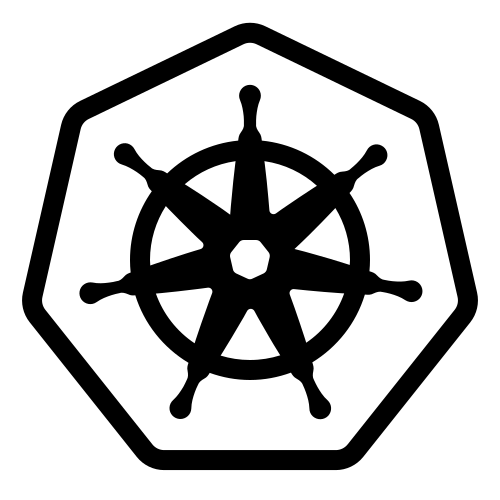Docker China Image Registry List
| Name | Address | Note |
|---|---|---|
| NetEase | http://hub-mirror.c.163.com | |
| DaoCloud | https://f1361db2.m.daocloud.io | HTTPS |
| DaoCloud | http://f1361db2.m.daocloud.io | HTTP |
| Alibaba Cloud | https://xxx.mirror.aliyuncs.com | xxx is the user flag. You need to log in to Alibaba Cloud to create their own image registry mirror. |
| University of Science and Technology of China | https://docker.mirrors.ustc.edu.cn/ |
The usage of docker registry in China is as follows (take NetEase registry as an example):
Linux configuration:
1. Install docker client.
2. Configure the image registry address.
Open or Create /etc/docker/daemon.json file ,Add the following configurations:
{
"registry-mirrors" : [
"https://hub-mirror.c.163.com/"
],
"insecure-registries" : [
]
}Where
registry-mirrors is the HTTPS image registry address and
insecure-registries is the HTTP image registry address.
3. Restart the docker client.
Windows or Mac configuration:
1. Install Docker Desktop client.
2. Click Dashboard -> Settings -> Docker
Engine, Fill in the above image registry configuration in the interface that appears.
Pay attention to keeping the JSON format of the configuration file correct.
3. Restart the docker service.
Docker's list of image registry in China lists the image registry available in China that can be downloaded quickly, as well as an introduction to the use of the image registry.