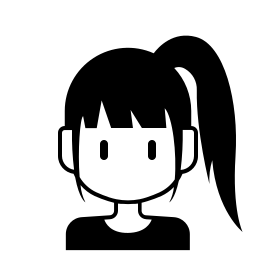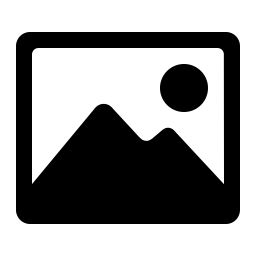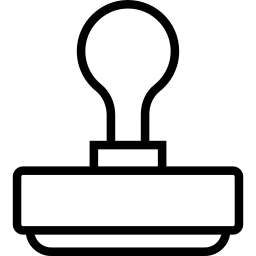Preview
Related Tools
The online text generation image tool supports the generation of images from single or multiple lines of text, supports the customization of foreground color, background color, text size and other parameters, and supports jpg, jpeg, png, webp and other formats of images.
- The online text generation image tool supports the conversion of input text to images in BMP, GIF, JPG, JPEG, PNG, and WEBP formats.
- Width & Height : The pixel width and height of the resulting image.
- X & Y : Pixel coordinates of the first line of text in the image.
- Line Height : The height of each line of text (including the text itself).
- Bg Color : The background color of the image. If you select Clear Background Color and the selected image format supports transparency (such as png format), a transparent background text image will be generated. You can also manually fill in the text color and background color in the format of #FFFFFF.
- DPI : This option specifies the image resolution to store while encoding a raster image or the canvas resolution while rendering (reading) vector formats such as Postscript, PDF, WMF, and SVG into a raster image. Image resolution provides the unit of measure to apply when rendering to an output device or raster image. The default unit of measure is in dots per inch (DPI). The default resolution is 72 dots per inch, which is equivalent to one point per pixel (Macintosh and Postscript standard). Computer screens are normally 72 or 96 dots per inch, while printers typically support 150, 300, 600, or 1200 dots per inch. The range of DPI values is 1 - 5000.
- Channel Bits : Channel bits is the number of bits per channel for each pixel. For example, for a depth of 16 using RGB, each channel of Red, Green, and Blue can range from 0 to 2^16-1 (65535). Use this option to specify the depth of raw images formats whose depth is unknown such as GRAY, RGB, or CMYK, or to change the depth of any image after it has been read. The range of channel bits values is 1 - 64.
- Generate : Click Generate to generate a text image using the filled parameters.
- Download : Download the generated image to the local. You must first generate an image, and then click download.
- This tool has a certain frequency limit, please use this tool reasonably. Anonymous : 30/IP*Hour, Normal user : 30/Hour, VIP : 360/Hour, Senior VIP : 360/Hour.