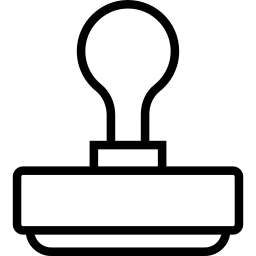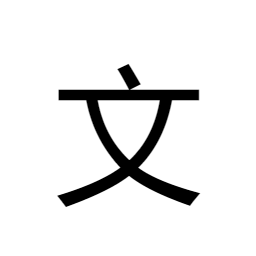Solemnly declare: The seal generated by this tool is for learning and testing purposes only. Do not use it for illegal purposes, otherwise you will bear the consequences!
- Basic
- Decorate
- Text
the width of the seal border. The range is [1,50]. It is recommended to set it to an even number.
seal color as background, text in white
select an algorithm for seal aging
gradient direction for adding noise points
the initial intensity of noise, ranging from [1,99]
the end intensity of noise, ranging from [1,99]
optional, with a length of 1. When entering text with a length of 2, do you want to fill in with additional text
the text bold or regular
distance between letters
translate the text in the bottom-right direction, which can be positive or negative
pan text top and bottom
adjusting the stretched text up and down in the case of three characters
Style Example:

Related Tools
Online personal seal generator, supporting the online generation of personal seals with two, three, and four character names. It supports setting different fonts and multiple generation parameters, and the generated personal seals can be downloaded locally.
- This tool has a certain frequency limit, please use this tool reasonably. Anonymous user : 6/Hour*IP , Normal user : 6/Hour, VIP : 720/Hour, Senior VIP : 720/Hour.
- Basic, Text are required parameters for seal generation, and others are optional parameters.
-
Basic : Specify the basic and public parameters for generating personal seals.
- Seal Style : Specify the style of stamp generation. This tool comes with six basic styles built-in. Including two character, three character, and four character personal seal styles. You can also choose to customize and use all custom parameters to generate personalized official seals.
- Seal Size : The pixel size of the generated private seal. The range of values is [501000].
- Line Width : The width of the seal border. The range is [1,50]. It is recommended to set it to an even number.
- Seal Color : Generate the color of the seal. The tool is built-in in red and vermilion. You can also choose other custom colors.
- Inverse : Use the seal color as the background color and white as the text color.
- Download : Choose the format for downloading personal seal images. Picture with a transparent background in PNG format. A picture with a white background in JPEG format.
-
Decorate : Use specific algorithms to age the generated seals. This section of parameters is
optional and users can only use aging related parameters after logging in.
- Decorate : Select the algorithm for seal aging. Currently, there are two methods supported: none and adding noise.
- Direction:When adding noise, the gradient direction of the noise. When specifying globally, the starting intensity is used uniformly, without a gradient. In other directions, use the starting and ending intensities to generate gradient noise.
- Start, End : Add the intensity of noise in the range of [1,99].
-
Text : Specify the main text parameters for seal generation. This section of parameters are
required.
- Text : The text of the personal seal.
- Add Text : When the text length is 2, do you want to add attachment text. The attachment text is an optional parameter with a maximum length of 1.
- Style : Choose whether the displayed text should be bold.
- Font Family : The font used to display the text. This tool uses fonts such as 宋体、楷体、仿宋、黑体、隶书、小篆 to generate seals. If you encounter text that is not supported by the font, it may display white space or garbled code.
- Font Size : The size of the seal text. The range is [1,1000].
- Text Space : The distance between words, ranging from [-1000,1000].
- Pos-Fix : Adjust the display position of the personal seal text along the top left ->bottom right direction, with a range of [-1000,1000].
- V-Fix : Adjust the display position of the personal seal text in the up and down directions, with a range of [-1000,1000].
- Scale Fix : When the total number of words in the seal is three, setting this parameter can adjust the problem of being stretched in the up and down directions. The range is [-1000,1000].