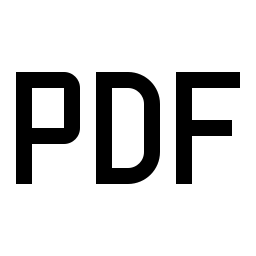Related Tools
Online PDF encryption tool, supporting password protection for PDF files, selecting different encryption algorithms, and setting different PDF protection restrictions.
Online PDF encryption tool, open PDF files, set passwords and permissions, and generate encrypted PDF files.
-
Use Case :
1. End users need to enter a password to open and modify PDF files -> After setting the Password, simply click on Encrypt.
2. End users can open PDF files without a password, but cannot modify or print PDF files -> Do not set Password. Click on Parameters, fill in the owner password, and set the permissions for modification and printing to None.
3. End users need to enter a password to open PDF files, but cannot modify or print PDF files -> Set Password. Click on Parameters, fill in the owner password, and set the permissions for modification and printing to None. - File : Open the PDF file, VIP members can upload up to 100MB of files, while normal users can upload up to 10MB of files. Please confirm that you are opening an unencrypted PDF file. If it is an encrypted PDF file, you can use our PDF decryption tool to decrypt it.
- Password : Set the User Password for the PDF file. After setting this password, you need to input password first to open the encrypted PDF file.
-
Parameters : Click the Parameters button to display more PDF encryption parameter settings.
- Owner Password : Set the owner password for PDF encryption. If you have customized the encryption permissions for PDF files, you must fill in the owner password, and the owner password cannot be the same as the Password. If you have not set custom permissions and have not filled in the owner password, then the owner password and password are the same. PDF files opened with the Owner Password always have all permissions. The permissions for files opened with or without a Password can be customized through the following parameters.
- Key Length : Set the key bit length (bits) for AES encryption of PDF files. The PDF encryption of this tool supports 128-bit and 256-bit AES encryption.
- Accessibility : Allow accessibility (usually ignored).
- Annotate : Allow commenting/filling form fields.
- Assemble : Allow document assembly.
- Extract : Allow text/graphic extraction.
- Form : Allow filling form fields.
- Modify Other : Whether allow modifications to other parts.
- Modify : Set modification permissions.
- Print : Set printing permissions.
- Download : Download the encrypted PDF file.
- Clear : Clear the currently open files and processing results.
- This tool has a certain frequency limit, please use this tool reasonably. Anonymous : 30/IP*Hour, Normal user : 30/Hour, VIP : 120/Hour, Senior VIP : 120/Hour.