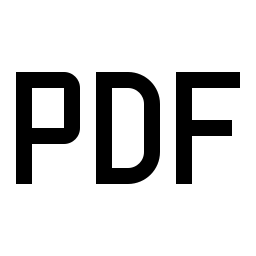Related Tools
Online PDF compression tool that compresses the size of PDF files, supports setting different compression levels, and supports downloading compressed PDF files locally.
Online PDF compression tool that supports using different compression levels to compress PDF files and reduce their file size.
- Compress Level : Select the compression level for PDF files. This tool supports four compression levels: Extreme Medium Default and General. The lower the compression level, the smaller the PDF file, the greater the distortion, and the lower the clarity. Please choose the appropriate compression level based on file size and clarity requirements.
- Compress : Click to start compressing PDF files. Depending on the file size, the compression time may vary, ranging from a few seconds to tens of seconds. After compression, the compressed PDF file size will be displayed, as well as a comparison with the pre compressed file size.
- Download : Download the compressed PDF file.
- Clear : Clear the currently open files and processing results.
- This tool supports opening up to 60MB of PDF files, and non VIP users can compress up to 10MB of PDF files.
- This tool has a certain frequency limit, please use this tool reasonably. Anonymous : 30/IP*Hour, Normal user : 30/Hour, VIP : 120/Hour, Senior VIP : 120/Hour.