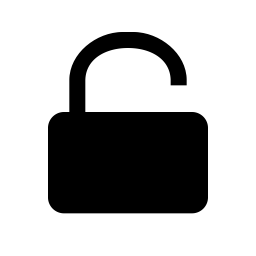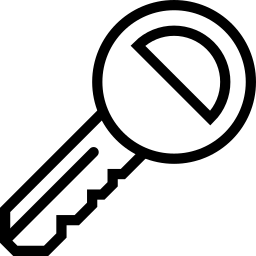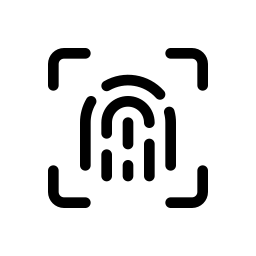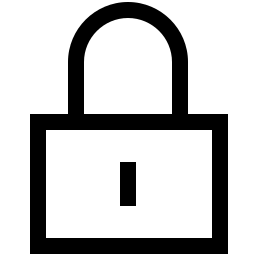Asymmetric SM2 algorithm, supporting public key encryption and private key decryption.
Online SM2 encryption and decryption tool, supporting public key encryption and private key decryption of the SM2 algorithm. Supports input of public and private keys in PEM and HEX formats, and supports input data and output results in string, hex, and base64 formats.
Asymmetric encryption is a widely used data encryption algorithm that uses different keys for
encryption and decryption.
The State Cryptography Algorithm System SM2 is an asymmetric encryption standard (GM/T
0003-2012) released by the National Cryptography Administration in 2010, which is a core
component of China's independently designed commercial cryptographic algorithm system (SM
series).
In SM2 encryption algorithm, the key is divided into public key (public) and private key
(private). Public and private keys are paired.
For data encrypted with public key, only the corresponding private key can be decrypted.
-
Mode:
C1C3C2 : Official standard, it is recommended to always adopt this mode.
C1C2C3 : Some early implementations (such as older versions of OpenSSL) or specific libraries (such as certain hardware modules) use the C1 || C2 || C3 order, which does not comply with national security standards. -
Key Format :Select whether the input key is in pem format or
hexformat.
Hex format is hexadecimal string.
The public key in pem format is a Base64 string that starts with -----BEGIN PUBLIC KEY----- and ends with -----END PUBLIC KEY-----.
The private key in pem format is a Base64 string that starts with -----BEGIN PRIVATE KEY----- and ends with -----END PRIVATE KEY-----. - In-Format : The format of input content can be string, hexadecimal string and base64 string. For SM2 decryption, the input format does not support string.
- Out-Format : The output format of the encrypted result or decrypted original content. For SM2 encryption, the output format does not support string.
- Charset : The selected charset will be used for string-byte conversion of input and output format.
- SM2 Encrypt : Encrypt the raw data in the input content using the SM2 algorithm. Public key is required for encryption.
- SM2 Decrypt : Decrypt the ciphertext data in the input content using the SM2 algorithm. Private key is required for decryption.
- This tool has a certain frequency limit, please use this tool reasonably. Anonymous : 30/IP*Hour, Normal user : 30/Hour, VIP : 720/Hour, Senior VIP : 720/Hour.